Trojan-Downloader:W32/Streedom.A
Summary
Trojan-Downloader:W32/Streedom.A is a file embedded within Trojan:W97M/Streedom.A. Trojan-Downloader:W32/Streedom.A downloads and runs a file from a website.
Removal
Based on the settings of your F-Secure security product, it will either move the file to the quarantine where it cannot spread or cause harm, or remove it.
A False Positive is when a file is incorrectly detected as harmful, usually because its code or behavior resembles known harmful programs. A False Positive will usually be fixed in a subsequent database update without any action needed on your part. If you wish, you may also:
-
Check for the latest database updates
First check if your F-Secure security program is using the latest updates, then try scanning the file again.
-
Submit a sample
After checking, if you still believe the file is incorrectly detected, you can submit a sample of it for re-analysis.
Note: If the file was moved to quarantine, you need to collect the file from quarantine before you can submit it.
-
Exclude a file from further scanning
If you are certain that the file is safe and want to continue using it, you can exclude it from further scanning by the F-Secure security product.
Note: You need administrative rights to change the settings.
Technical Details
Trojan-Downloader:W32/Streedom.A arrives to the system as an embedded binary executable file from within a malicious .RTF file, which is detected as Trojan:W97M/Streedom.A.
Upon execution of the embedded file, it will drop a copy of itself in the following path and file name:
- %sysdir%\linkuyy.exe
To enable automatic execution upon boot up, Trojan-Downloader:W32/Streedom.A adds the following auto start registry entry:
- HKCU\Software\Microsoft\Windows\CurrentVersion\Run linkyuu = %sysdir%\linkuyy.exe
Trojan-Downloader:W32/Streedom.A creates this file and then deletes it again:
- c:\ali.html
Note: this is a hard coded string
Trojan-Downloader:W32/Streedom.A uses the default Internet Browser installed on the system to download Trojan-Dropper:W32/Streedom.A. In order to do this, it creates a process for the browser and then injects itself. Afterwards, it will remotely trigger a thread that contains the main payload, which is the download routine.
Trojan-Downloader:W32/Streedom.A will only start downloading if an Internet Connection is available. Internet availability is checked by establishing a connection to the following site:
- http://www.google.com
If an Internet connection is unavailable, it will infinitely try establishing a connection every 10000 ms or 10 seconds.
Here is the URL from where it downloads Trojan-Dropper:W32/Streedom.A:
- http://www.nightcrossings.com/g[REMOVED]/inv.exe
The downloaded file is saved and executed in the following path and filename:
- %windir%\tnc.exe
The creator of this malware uses message boxes to debug this program.
This message box for instance, shows up when it fails to launch a process of the default browser:

Here are more of the other message boxes:
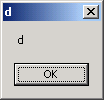
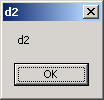
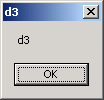
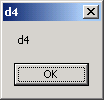
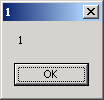
This malware has been packed with FSG 2.0.